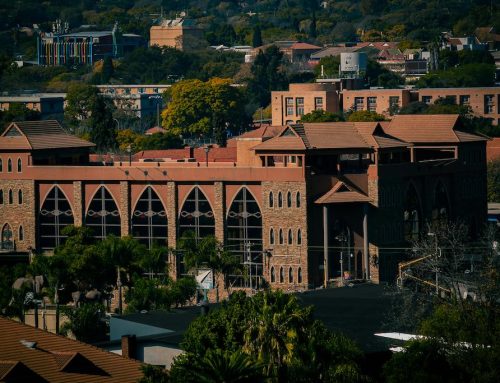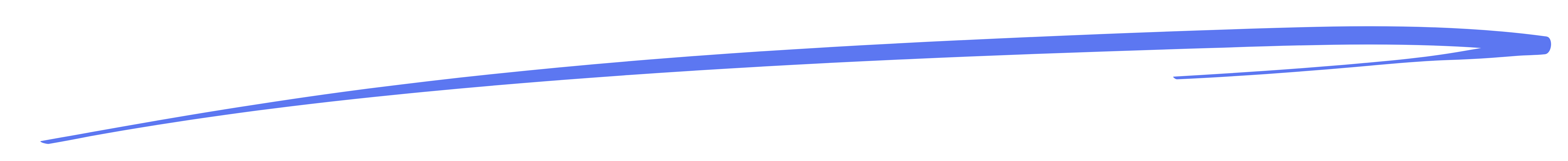The FoondaMate WhatsApp number hasn’t changed, it’s the same as it was in 2023. You can still send a message to +27 60 070 3213 on WhatsApp to use FoondaMate.
All you need to do is get a sign-up code from a friend or choose a FoondaMate Plan to get started.
You can pay for your FoondaMate plan using an OTT Voucher, 1Voucher, bank transfer or online with your credit card or debit card.
How to use FoondaMate if I didn’t join in 2023?
Get a sign-up code to get started
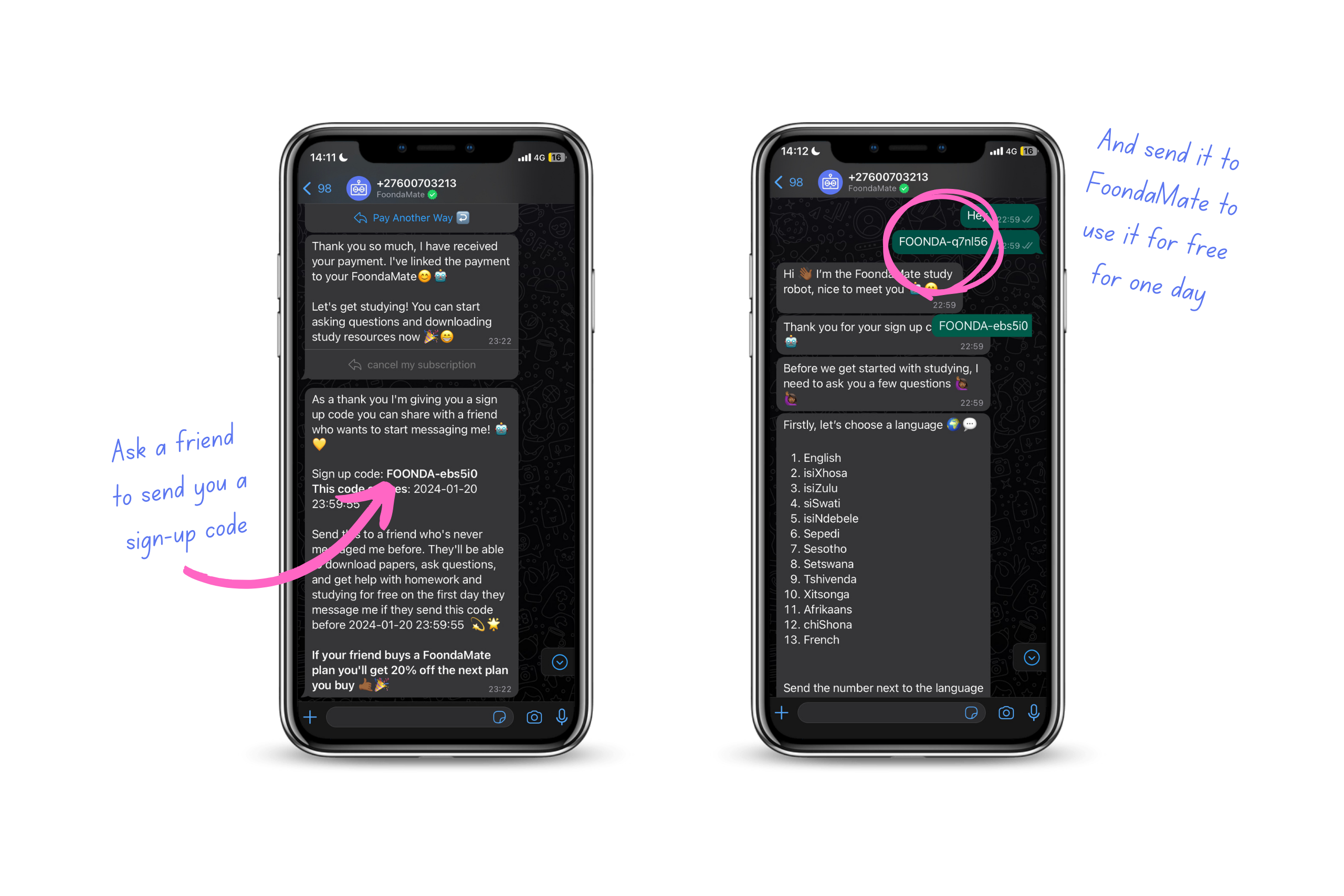
If you have friends who recently paid for a FoondaMate plan, ask them to send you a sign-up code.
You can use it to download unlimited past papers and ask unlimited questions for one day.
Send your sign-up code to FoondaMate on WhatsApp to get started.
What can I do if I don’t have a sign-up code?
If you can’t get a sign-up code anywhere, you can choose one of the FoondaMate Plans to get started:
- FoondaMate Day Pass for R5 – ask unlimited questions and download unlimited past papers and memos for 24 hours
- Serious Plan for 30 days for R30 – get unlimited past papers and memos, and ask unlimited questions
- University Bound Plan for 30 days for R100 – get info to help you with your university applications and ask unlimited questions and get unlimited past papers and memos
Once you’ve chosen your plan, you can make a payment using airtime, 1Voucher, OTT voucher or via this secure payment link.
How to continue using FoondaMate after 2023
If you used FoondaMate in 2023, and want to keep using it this year, we’ve got you. Choose one of the FoondaMate plans mentioned above to renew your subscription.
You can make a payment using airtime, 1Voucher, OTT voucher or via this secure payment link.
I’m not sure how to make my payment
Don’t stress if you get stuck trying to pay for your FoondaMate plan.
Just send an email to the FoondaMate team at [email protected] to get the help you need with the payment process.