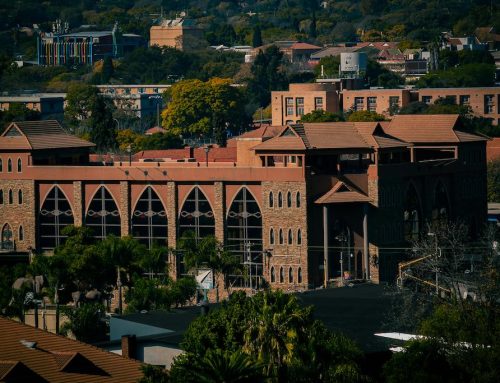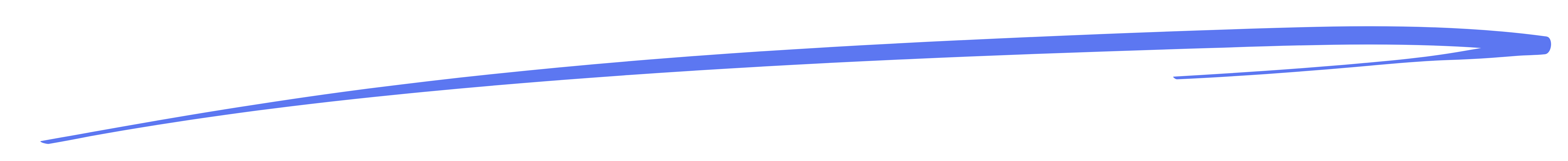What is a 1Voucher?
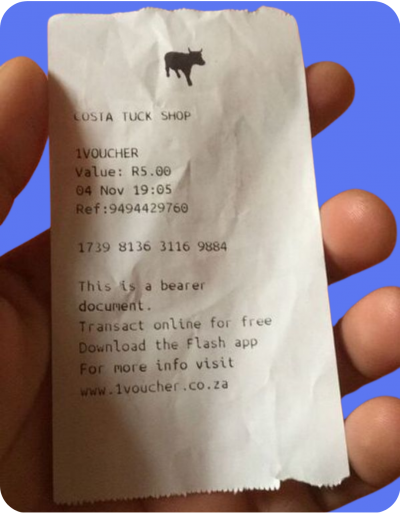
A 1Voucher is a voucher you can buy from spaza shops, supermarkets, or banking apps and use to make payments.
A 1Voucher can be used for online purchases. You can use 1Voucher to pay for your FoondaMate Plan and get your grades sorted this year.
Here’s everything you need to know about buying and using a 1Voucher.
Where can I buy a 1Voucher?
Head to any Flash spaza shop
You can buy a 1Voucher at any spaza shop that uses Flash.
To buy a 1Voucher at a spaza, simply:
- Head to your nearest spaza and ask for a 1Voucher.
- Use cash or card to pay for your 1Voucher.
- Take your receipt.
Your receipt will have a 16-digit 1Voucher pin. When you want to redeem your voucher, you’ll need to send this pin (similar to an airtime voucher).
You’ll be able to use your 1Voucher to pay for any of the FoondaMate plans.
What if I can’t find a Flash spaza shop?
Don’t stress if you can’t find a Flash spaza shop close to you. You can visit any of these stores to buy a 1Voucher.

@foondamate_sa You can buy a 1Voucher from any spaza shop that uses Flash, or from Shoprite, Checkers, Pep, Usave, Ackermans, and many other stores! 🛒✨ After you get a referral code from a friend, you can type out the 1Voucher code, or send a picture of your receipt to the robot, and your FoondaMate Plan will be ready, just like that! 📲🤖✅ #january2024 #grade8 #teamfoondamate #backtoschool2024 ♬ original sound – MkitoCords
Buy a 1Voucher from your bank app
You can buy a 1Voucher directly from your TymeBank App or the Nedbank App. Simply follow the steps below.
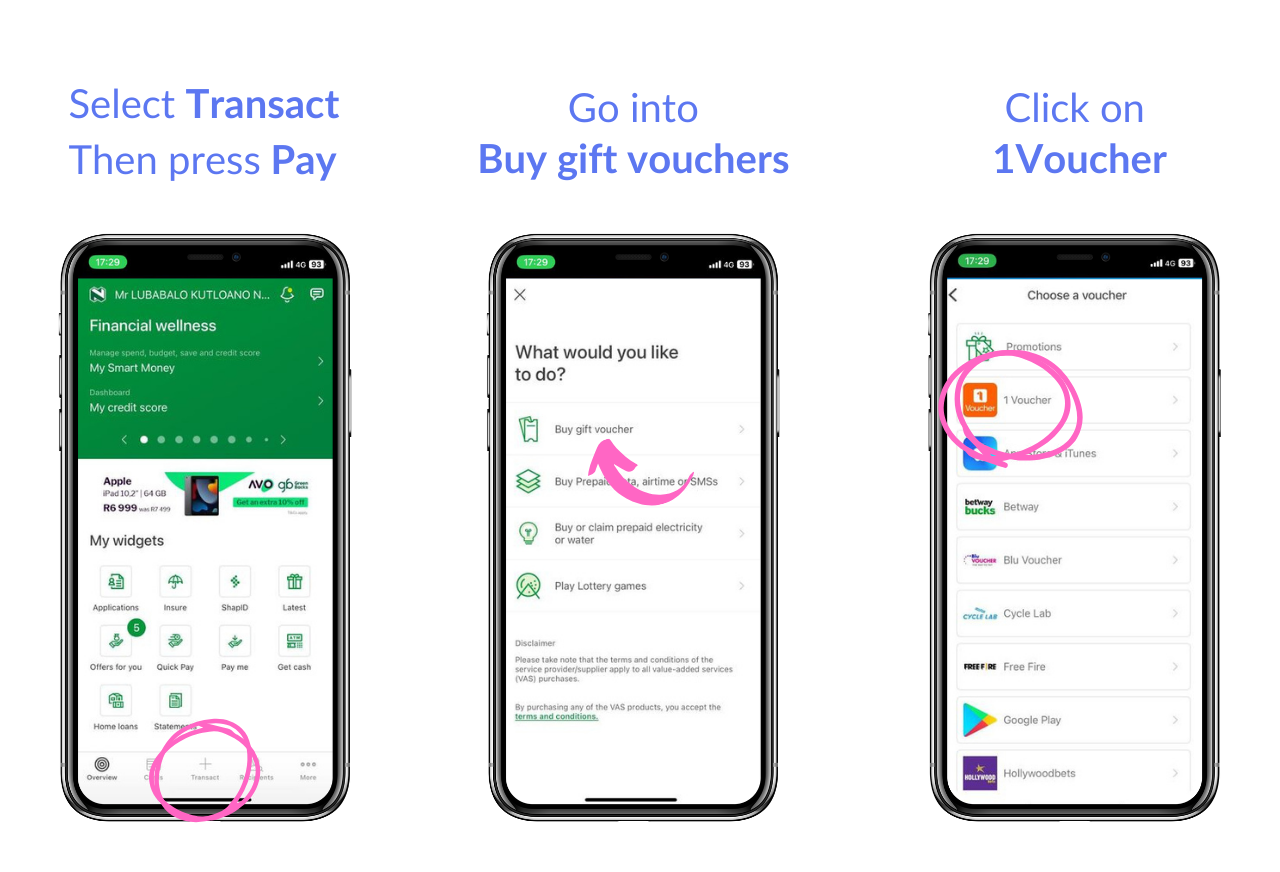
Buy a 1Voucher online
If you want to buy a 1Voucher online, but don’t bank with Tymebank or Nedbank, head over to the 1Voucher website. You’ll be able to buy a 1Voucher online using a debit or credit card.
Activating your FoondaMate Plan with 1Voucher
Once you have a 1Voucher, paying for your FoondaMate plan is quick and easy. Just send the FoondaMate robot a picture of your 1Voucher and your plan will be activated.
If you’re not able to send a picture, simply send the 16-digit 1Voucher pin, as shown below.
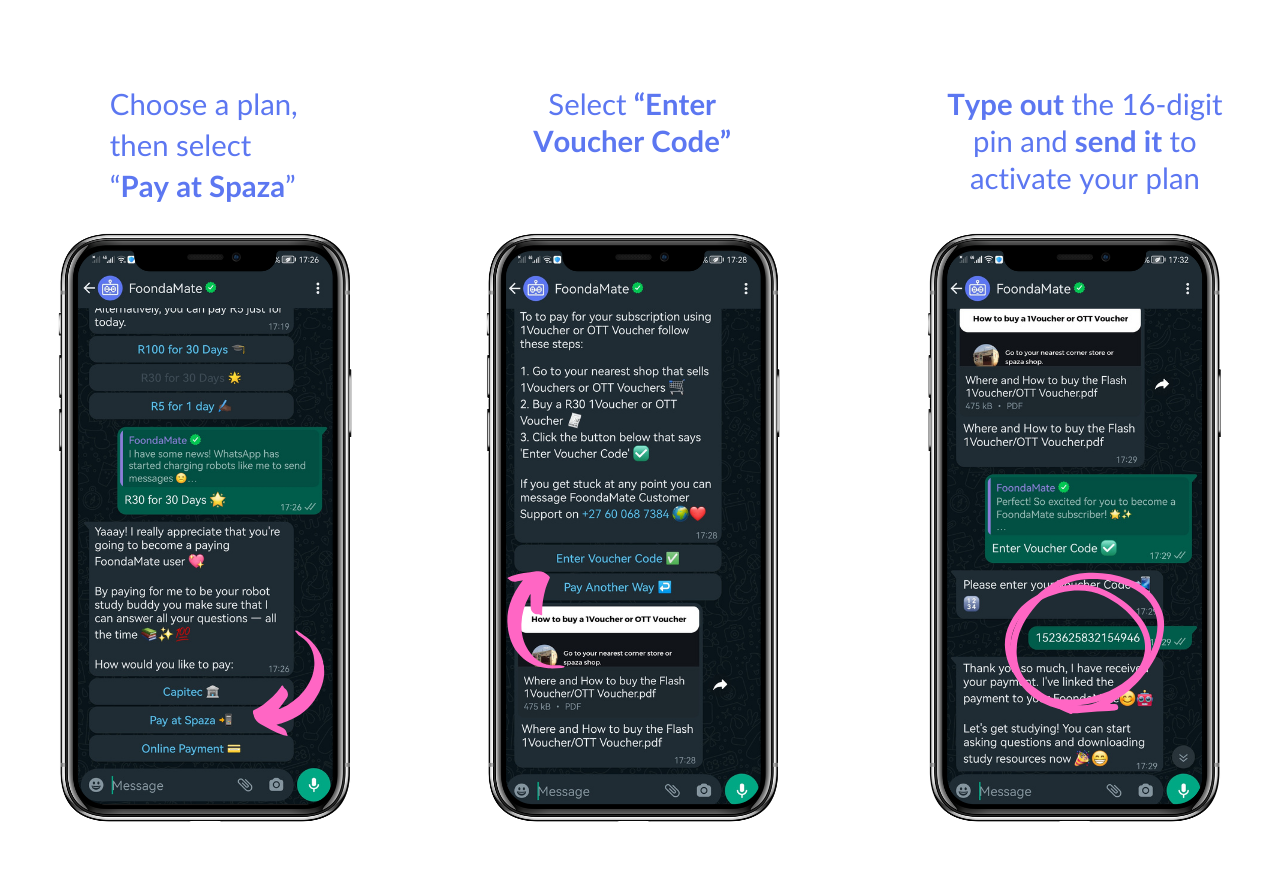
I’m struggling to send my 1Voucher to FoondaMate
If you have a valid 1Voucher, and are experiencing issues sending the voucher to the FoondaMate robot, send an email to the FoondaMate team at [email protected] with your WhatsApp number and a picture of your 1Voucher code.
You can also head to the Get Started page and select 1Voucher as your way to pay.
Can I pay without using 1Voucher?
Yes! Here are some other ways you can pay for your FoondaMate plan: