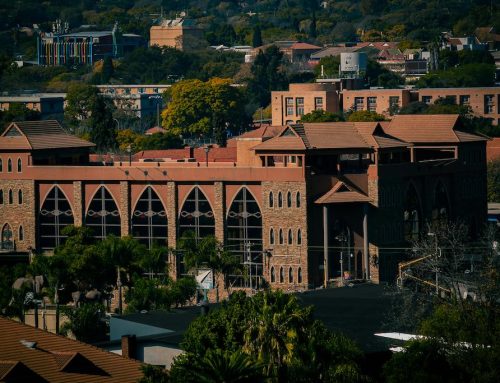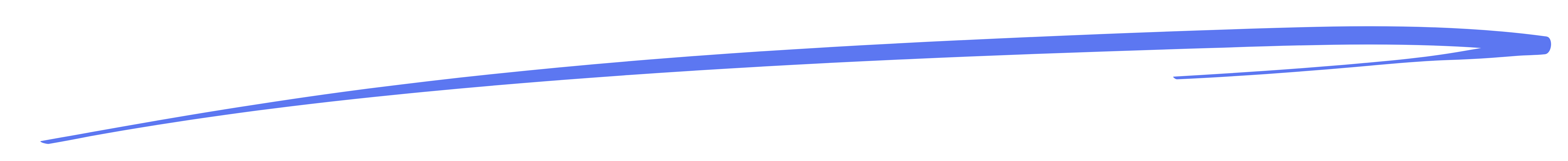The FoondaMate robot is still available on WhatsApp to help you with your schoolwork.
You’re only a few easy steps away from reconnecting with your robot bestie and getting the help you need to excel at school!
How do I get FoondaMate to reply if it’s my first time using it?
Get a referral code from your friend
First time FoondaMate users can use a sign-up code to start using FoondaMate. If any of your friends have paid for a FoondaMate plan, ask them to send you the referral code they got after they paid for their FoondaMate Plan.
What if I can’t get a referral code?
You can still use FoondaMate if you can’t get a referral code. Simply choose one of the FoondaMate Plans listed below and buy an OTT voucher or a 1Voucher to activate your subscription.
You can also use this link to pay online with your credit card or debit card.
How do I get FoondaMate to reply if I’ve used it before?
As a regular FoondaMate user, you just need to renew your subscription to get FoondaMate to reply to your messages.
You can choose and pay for any one of the FoondaMate Plans listed below.
The FoondaMate Plans
Get a Day Pass
- You can download unlimited past papers and memos for a day 📝
- And you can ask unlimited questions on the same day 💬
- For just R5! 👍🏾
Get the Serious Plan
- You can download unlimited past papers and unlimited memos 📝
- Plus ask unlimited questions 💬
- By paying R30 for 30days (which is basically R1 per day)! 👍🏾
Get the University Bound Plan
- Download unlimited past papers and memos and ask unlimited questions 📲
- And get info to help you with your university applications 🎓
- All for R100 for 30 days (that’s R3 per day)! ✅
How can I pay for my FoondaMate Plan
📱 Pay via your online banking app
You can make a direct bank transfer to the following account to pay for your FoondaMate Plan:
- Account Number: 1051587590
- Branch Code: 470010 or the branch code automatically added on your banking app
- Bank: Capitec Business — you should select ‘Capitec Business’ not just ‘Capitec Bank’
- Beneficiary reference: your WhatsApp number
🌐 Pay online using a credit card or debit card
- You can pay for your FoondaMate Plan using a credit card or debit card via this secure payment link
- Please remember to include the WhatsApp number you use when you chat to FoondaMate when making your payment 🙏🏾
🧾 Load airtime on your phone
- You can use airtime to pay for your FoondaMate Plan, and it’s as easy as buying data bundles
- To pay using airtime, start by loading the R5 airtime if you are looking to buy the Day Pass, or R30 airtime if you’re looking to buy the Serious Plan
- Then click here to pay for a FoondaMate Day Pass or click here to pay for a FoondaMate Serious Plan
🏪 Buy a voucher at a Spaza shop
- Buy a 1Voucher or an OTT Voucher at the nearest store where they are available
- Afterwards, you can send the voucher code to the FoondaMate robot to activate your FoondaMate Plan
- Check out these TikTok videos to find out where and how you can buy a 1Voucher or OTT voucher
@foondamate_sa If you want to know where to buy an OTT voucher to pay for your FoondaMate Plan, this is for you! 🧾🌟 You can buy an OTT voucher from your local spaza shop, Pick n Pay, Boxer, Cambridge Food, Rhino, Jumbo, and many other stores and petrol stations! 🛒✨ Once you have your OTT voucher, type out the code or send a picture of your receipt to the FoondaMate WhatsApp number (which you can access in our bio 😉) to activate your FoondaMate Plan! 🤖✅ #backtoschool #january2024 #grade8 #teamfoondamate ♬ Asambe by Ggoldie x Chley ft Ceeka x Rivalz x T.M. – _ggoldie
@foondamate_sa You can buy a 1Voucher from any spaza shop that uses Flash, or from Shoprite, Checkers, Pep, Usave, Ackermans, and many other stores! 🛒✨ After you get a referral code from a friend, you can type out the 1Voucher code, or send a picture of your receipt to the robot, and your FoondaMate Plan will be ready, just like that! 📲🤖✅ #january2024 #grade8 #teamfoondamate #backtoschool2024 ♬ original sound – MkitoCords
What if I get stuck while trying to pay for my FoondaMate Plan?
You can send an email to the FoondaMate team at [email protected] anytime you get stuck paying for your FoondaMate Plan!